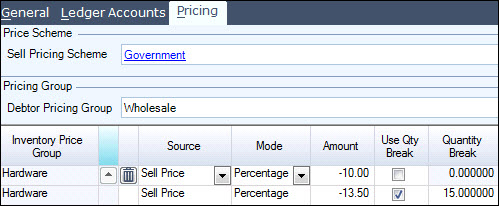
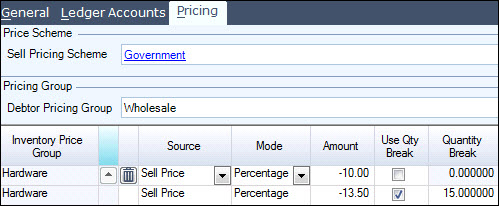
The Pricing tab lists the Selling Price Scheme, Debtor Pricing Group and Inventory Pricing Group that apply to this debtor.
| Field | Description |
|---|---|
| Price Scheme - Sell Pricing Scheme | Defaults to the scheme attached to the Classification and can be changed by selecting from the search window |
| Pricing Group - Debtor Pricing Group | Defaults to the scheme attached to the Classification and can be changed by selecting from the search window |
| Inventory Price Group | Is populated from the Inventory system. Any changes in this grid automatically updates ALL debtors attached to the Debtor Pricing Group and all inventory records attached to the Inventory Price Group |
| Source | Is populated from the Inventory system and can be changed from the drop down list |
| Mode | Is populated from the Inventory system and can be changed from the drop down list |
| Amount | Is populated from the Inventory system and can be changed by over-typing |
| Use Qty Break | Is populated from the Inventory system and can be changed |
| Quantity Break | Is populated from the Inventory system and can be changed by over-typing |

|
Click this icon to delete the Inventory Price Group |
Copyright © 2012 Jiwa Financials. All rights reserved.